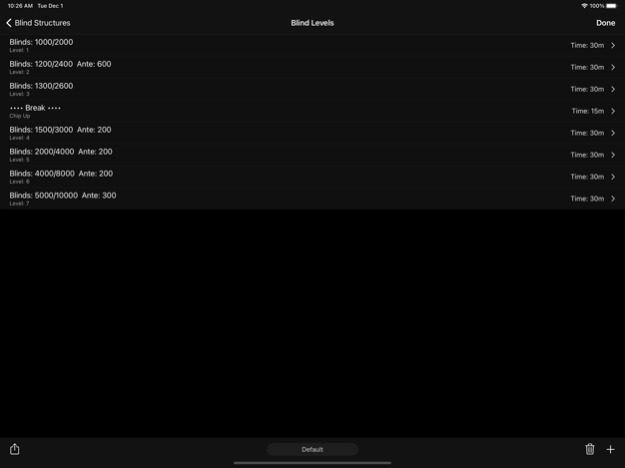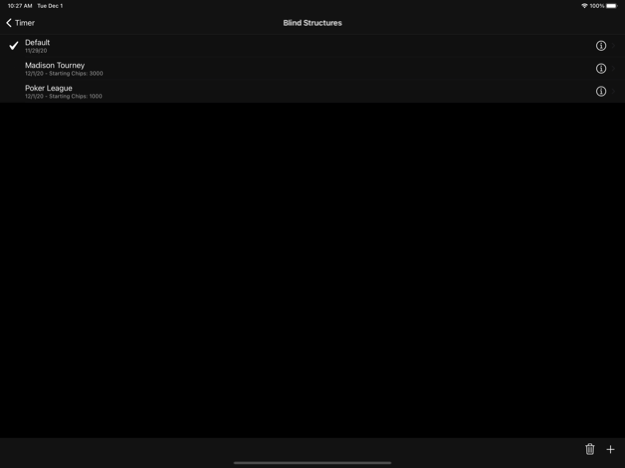PokerTimer Professional 3.11
Continue to app
Paid Version
Publisher Description
Run your poker tournament the easy way.
Add a touch of class to your next poker tournament. This simple poker clock allows you to easily setup your blind structure and worry more about your cards over keeping track of the blinds.
We don't try to show you too much or do too much. Look at the screen and see what you need to see, no extra graphics or horrible formatting. We do just what you need to run your tournament effectively without gimmicks getting in the way.
One of the most popular Poker Clocks in the AppStore. See why PokerTimer is used in thousands of tournaments by hundreds of thousands of players.
• Beautiful glossy minimalist display
• Save multiple blind structures
• Show blinds, antes, and breaks
• Quickly add to or edit your blind structures
• Two sound choices and vibrate for iPhone
• Use custom sound file(.wav) with iTunes file sharing
• Background Color Choices
• Display the timer with Airplay Mirroring on compatible TV devices.
• Speech Announcements
• Share structure files(compatible with Mac Version)
• Global Chip Color Display
• Icon Choices
• Hand Timer
• Average Stack View
• Pause at level end option
• Option to keep system awake
• Display Next Level
• Universal Support
• Let's play some poker! •
Apr 19, 2024
Version 3.11
• Fix for jump back issue in last level
If you love the app, please keep those rating and reviews coming.
About PokerTimer Professional
PokerTimer Professional is a paid app for iOS published in the Action list of apps, part of Games & Entertainment.
The company that develops PokerTimer Professional is Birdsoft LLC. The latest version released by its developer is 3.11.
To install PokerTimer Professional on your iOS device, just click the green Continue To App button above to start the installation process. The app is listed on our website since 2024-04-19 and was downloaded 3 times. We have already checked if the download link is safe, however for your own protection we recommend that you scan the downloaded app with your antivirus. Your antivirus may detect the PokerTimer Professional as malware if the download link is broken.
How to install PokerTimer Professional on your iOS device:
- Click on the Continue To App button on our website. This will redirect you to the App Store.
- Once the PokerTimer Professional is shown in the iTunes listing of your iOS device, you can start its download and installation. Tap on the GET button to the right of the app to start downloading it.
- If you are not logged-in the iOS appstore app, you'll be prompted for your your Apple ID and/or password.
- After PokerTimer Professional is downloaded, you'll see an INSTALL button to the right. Tap on it to start the actual installation of the iOS app.
- Once installation is finished you can tap on the OPEN button to start it. Its icon will also be added to your device home screen.